Workflow Creation : PHP Source
The way a workflow is defined depends on the Workflow Source component we will be using. By default the SimpleWorkflowBehavior is using an instance of the class WorkflowFileSource defined in the namespace raoul2000\workflow\source\file. This component is able to read a workflow definition out of an associative PHP array. In this chapter we are going to learn how to create this array and thus define the craziest workflow ever !! ... humm ok, maybe not really....
Identifiers
Identifiers used for both statuses and workflows are case sensitive strings that must start with a letter followed by alpha numerical characters. If you need a delimiter, you can use the minus (-) characters.
Example :
- valid Ids : 'post', 'draft', 'PostWorkflow', 'My-workflow', 'published'
- invalid Ids : 'my workflow', 'draft mode', '01workflow', 'post_workflow'
Note that status Ids are not aimed to be displayed to the user. For this purpose, we'll see below that you can define a label property accessible through the getLabel() method implemented by the Status class.
Status Ids : absolute / relative
An absolute status Id is a composite value that includes the id of the workflow that owns the status. The characters slash (/) is used to separate both ids. For example, if we have a status with "draft" that belong to the workflow 'PostWorkflow', the absolute status Id is 'PostWorkflow/draft'.
A relative status id is then simply a value that identifies a status out of any workflow. Based on the previous example, the relative status id would be "draft".
Most of the time you will not have to deal with absolute status id simply because the SimpleWorkflowBehavior will try to turn it into its absolute form with the help of the current context. Let's see that on an example :
$post = new Post();
$post->status = 'published';
$post->save();
echo $post->status;
The output is :
PostWorkflow/published
In this case, the absolute status id has been set to PostWorkflow/published because the default workflow Id for the Post model is PostWorkflow and this workflow contains a status 'published' (and this 'published' status is also configured as a initial status for the workflow PostWorkflow).
Actually, the only cases where you would need to use an absolute status id would be :
- when you want your model to leave a workflow and go into another workflow (inter-workflow transition)
- configure a default status that doesn't belong to the default workflow
Workflow Provider
By Default the WorkflowFileSource component reads workflow definition from Workflow provider objects. This type of object implements the IWorkflowDefinitionProvider interface which defines a single method : getDefinition(). This method must return the actual description of our workflow as a PHP array.
PostWorkflow.php in @app/models
namespace app\models;
class PostWorkflow implements raoul2000\workflow\base\IWorkflowDefinitionProvider
{
public function getDefinition() {
return [
// the workflow definition
];
}
}
Let's see how this workflow definition array must be structured.
The Workflow
The PHP array defining a workflow is an associative array that must contains 2 keys : initialStatusId and status.
- initialStatusId :
stringthat represents the ID of the initial status - status :
arrayassociative array defining each status that belong to the workflow.
[
'initialStatusId' => 'draft',
'status' => [
// definition of statuses
]
]
Status List Definition
The status list definition is an associative array where keys are status Ids and values are status definitions. If a status doesn't need any particular definition, it can be defined directly as a string value.
In the example below, both draft and pusblised have a specific definition, but archived doesn't.
[
'initialStatusId' => 'draft',
'status' => [
'draft' => [ // single status definition ]
'published' => [ // single status definition ]
'archived'
]
]
Single Status Definition
A Single Status Definition is an associative array that may contains 2 specific keys : transition and label
- transition :
array|stringlist of ids for all statuses that can be reached - label :
stringuser friendly name. If not set, the label is automatically created from the status Id.
[
'initialStatusId' => 'draft',
'status' => [
'draft' => [
'label' => 'Draft State'
'transition' => // transitions definition
]
]
]
Transition Definition
A Transition Definition is an array or a string defining the list of status that can be reached from the current status. In the example below, we are defining a workflow with following transitions:
- draft -> published
- published -> draft
- published -> archived
As you can see, there is no transition that leaves the status archived. Once an item reaches this status it will never move to another status again: archived is called a final status.
[
'initialStatusId' => 'draft',
'status' => [
'draft' => [
'label' => 'Draft State'
'transition' => 'published'
],
'published' => [
'transition' => ['draft','published']
],
'archived'
]
]
Alternatively you can also use a comma separated list of status Id to define a transition. For example, transitions for the published status above could also be written this way :
'published' => [
'transition' => 'draft, published'
]
In the case you need to configured a transition that targets another workflow, you must use a status id in its absolute form. For example :
'published' => [
'transition' => 'draft, anotherWorkflow/toPrint'
]
Metadata
Ok, we are now able to create workflows and we can define statuses and transitions between those statuses. As you can see, the minimum attributes for a status is its id and optionally we can set a label, but that's all. Well, that's not a lot. What if I need to add more properties to my statuses ? Like for instance it could be nice to associate a color with each status, and display this color to the user (users like colors). The solution is metadata.
The metadata allows you to add almost any attribute not only to statuses, but also to workflow and transition. Let's see that on an example where we are going to add a color and an icon metadata to the published status.
'published' => [
'metadata' => [
'color' => 'green',
'icon' => 'glyphicon glyphicon-pencil'
]
]
Later on we will be able to retrieve these value of course, and use them the way we want (for instance with a nice and colorful display).
Example
As an example we will use our Post workflow designed earlier to manage our publishing platform web app.
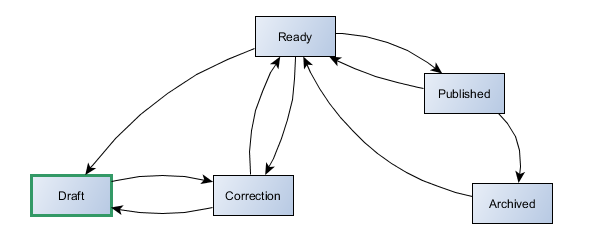
Below is the definition of this workflow ready to be used by the SimpleWorkflow behavior.
namespace app\models;
class PostWorkflow implements raoul2000\workflow\base\IWorkflowDefinitionProvider
{
public function getDefinition() {
return [
'initialStatusId' => 'draft',
'status' => [
'draft' => [
'label' => 'Draft Document',
'transition' => ['correction']
'metadata' => [
'color' => 'yellow'
]
],
'correction' => [
'transition' => ['draft', 'ready'],
'metadata' => [
'color' => 'grey'
]
],
'ready' => [
'transition' => ['draft', 'correction', 'published'],
'metadata' => [
'color' => 'blue'
]
],
'published' => [
'transition' => ['ready', 'archived'],
'metadata' => [
'color' => 'green'
]
],
'archived' => [
'transition' => ['ready'],
'metadata' => [
'color' => 'black'
]
]
]
];
}
}